更新时间:2019年08月07日 16时03分11秒 来源:黑马程序员
PHP在linux的环境运行少不了需要开启扩展,下面就介绍Windows环境下PHP如何开启memcache扩展。
1、Linux下运行php操作memcache的代码
此处Linux下的是nginx+php+memcache环境
①修改虚拟主机的配置
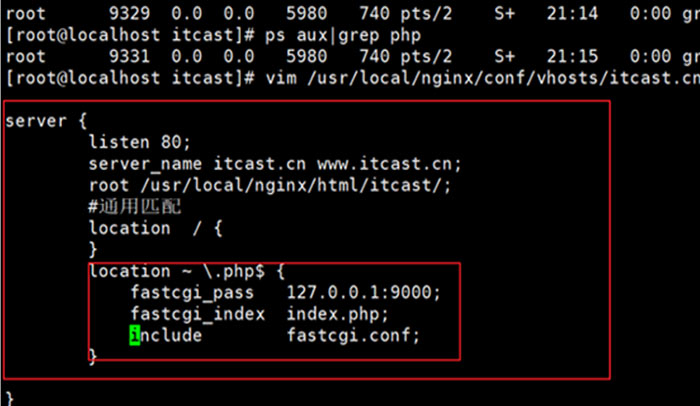
②重启Nginx
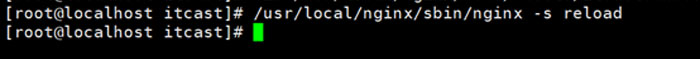
③创建测试文件
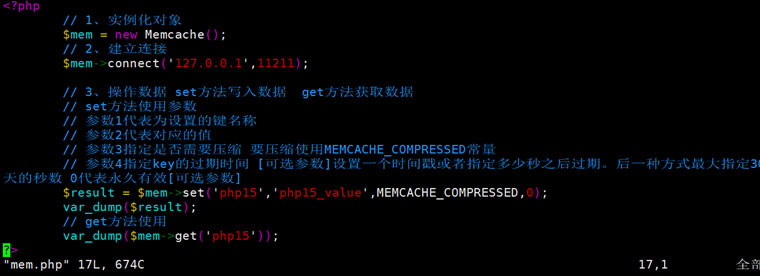
④访问虚拟机
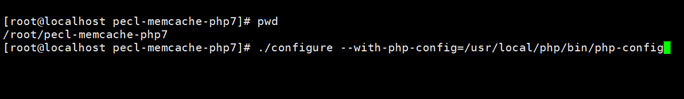
此处我的ip为192.168.150.132
出现上图的问题是由于PHP服务没有启动
⑤启动PHP的服务
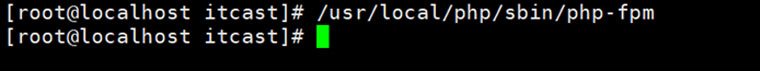
⑥再次访问
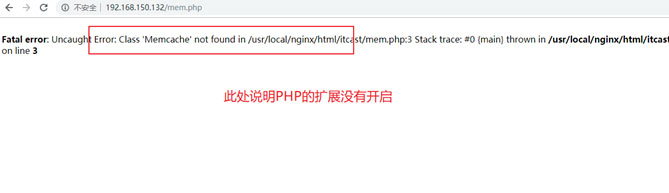
2、为Linux下的PHP开启扩展
在window下扩展文件一般为dll后缀。但是在Linux平台下扩展文件一般为so后缀。Linux下的扩展文件需要源码编译生成出so文件
①关于扩展文件包说明
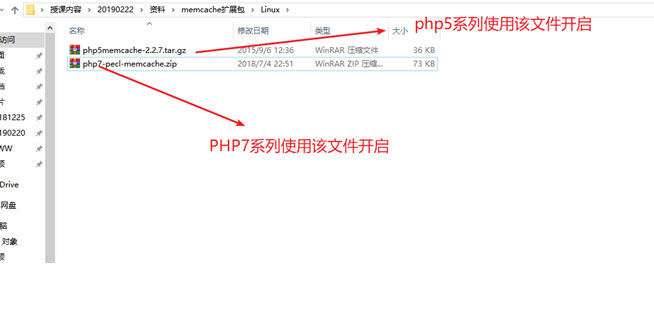
②将扩展文件上传到服务器下
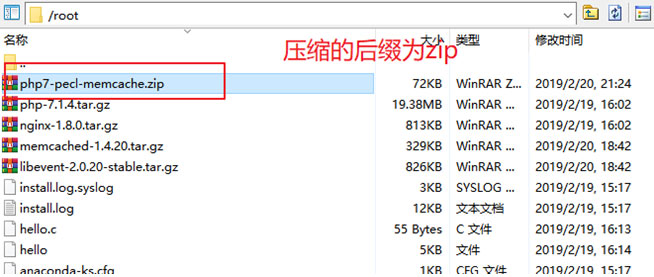
③安装unzip
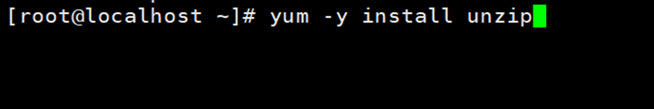
④解压
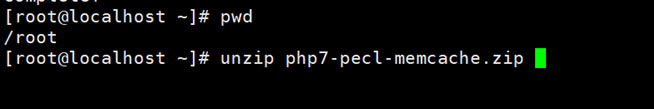
⑤进入解压目录执行phpize[
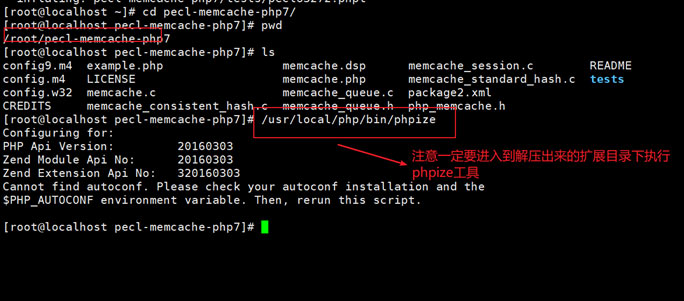
⑥安装依赖
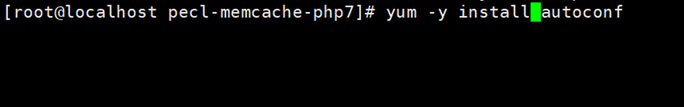
⑦再次执行phpize工具

⑧执行configure工具
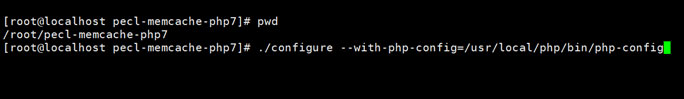
⑨安装
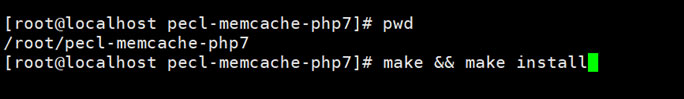
安装完成后的结果
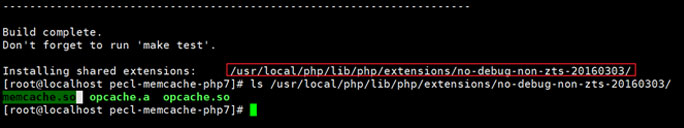
⑩修改php.ini引入扩展
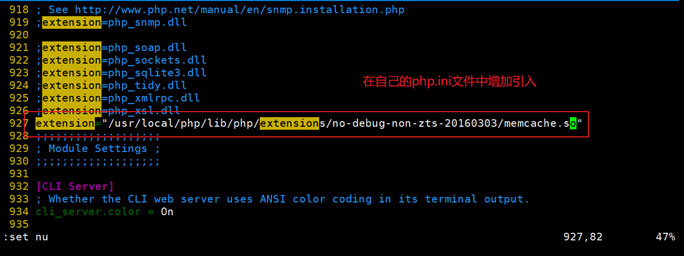
重启php
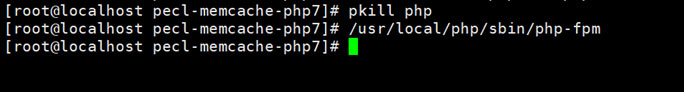
效果
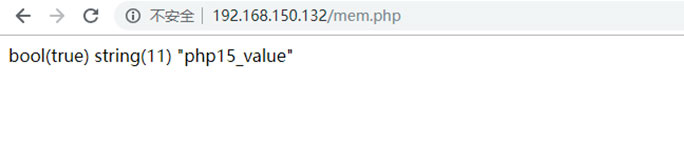
结束【本文来自:黑马程序员】
推荐阅读:
Windows环境下PHP如何开启memcache扩展
黑马程序员热门视频教程
| Python入门教程完整版(懂中文就能学会) | 零起点打开Java世界的大门 |
| C++| 匠心之作 从0到1入门学编程 | PHP|零基础入门开发者编程核心技术 |
| Web前端入门教程_Web前端html+css+JavaScript | 软件测试入门到精通 |